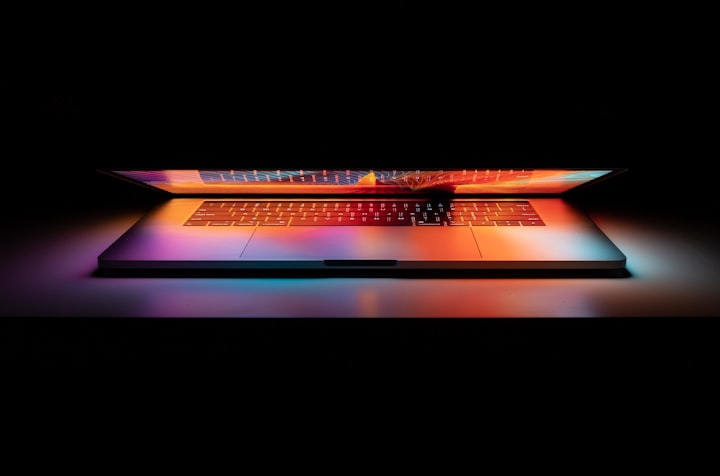Creating a home file server - Part 1

This post is the start of a series on setting up a home file server. There’s lots of them out there, but I wanted to document the process I have gone through so that I have a record of it in future, and so that there is an up-to-date resource somewhere online for doing it.
I need a home server as I have a lot of files I would like to be able to keep in one place, and also somewhere that I can rip my movie collection to, which will allow me to put the actual boxes into storage and free up some space in the room they are all stored in.
Firstly, I need a machine to act as a server. For over a year now, I’ve done all my work on a laptop, which is perfect for me as I can take it with me and not feel tied to one spot (so I can sit in the garden on a sunny day). Sadly, it’s a 17” gaming laptop, so it’s not very portable in terms of size or battery life, so I will be looking into another machine for more mobile working. That will mean I can have different files in different places, which can cause a headache for the likes of documentation (my code will always go through github so there’s not a versioning worry there). I still have my old PC, which was being a little flakey when gaming so I decided it was time for a change, and it’s ideal to sit around doing nothing but loading and storing files. It has the following spec:
CPU Intel i7 860 @2.8GHz
RAM: 12GB DDR3 1333MHz
GPU: nVidia GTX660
The motherboard is the one which came with it, which looks to be un-branded, and it needs some new hard drives, which I have ordered. In order to minimise the risk, I’ve gotten 3 different manufacturers and models of hard drive (one of them I have ordered 2 of) so they are less likely to all fail at the same time. I have ordered:
Western digital WD20PURX 2TB
Seagate barracuda 2TB
Toshiba DT01ACA200 2TB (two of these)
The plan is to configure them in a RAID 5 setup running Debian 8 (Jessie), and then have it work as a large smb share where I will rip movies and TV series to, as well as copying all my music there. I will most likely also use it for general storage, and change my backups to go from my laptop to there, and have everything on there saved to my offsite storage (apparently unlimited - we’ll see about that when they get hammered with hundreds of movies).
As I am currently waiting for the hard drives to arrive, there’s not much further I can go with the update as the drive currently in the ‘server’ case has had the files moved off it and is currently shut down waiting for everything.
I plan on getting a blu-ray drive for it in the future to copy those movies to it, but I have a host of DVD files which need copying too.