How I got to number 1 on Google (and how you can too)
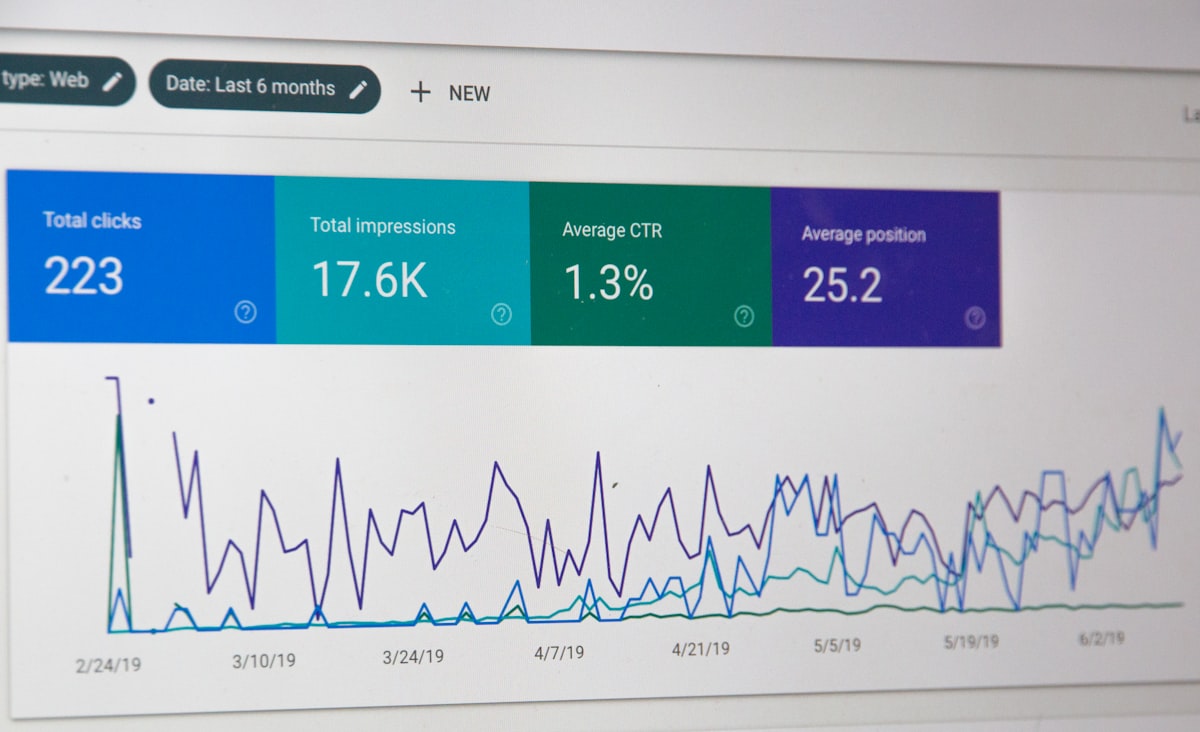
The holy grail for any website is hitting that number 1 spot in Google. According to a study by smart insights, the number 1 result for anything in Google gets over 34% of click throughs. The number 2 spot gets half that, and it drops off pretty quickly from there. So to find I was number 1 on Google (for some things - and that's important) was pretty cool.
I've covered before that I blog for myself, it's a way of me having access to solutions I've needed before. But some of those things are useful to others, especially for some fairly niche stuff.
Want to know about the DBAL 'like' operator within Doctrine? Chances are you've seen my post. It ranks higher than the Doctrine project, and even higher than StackOverflow!
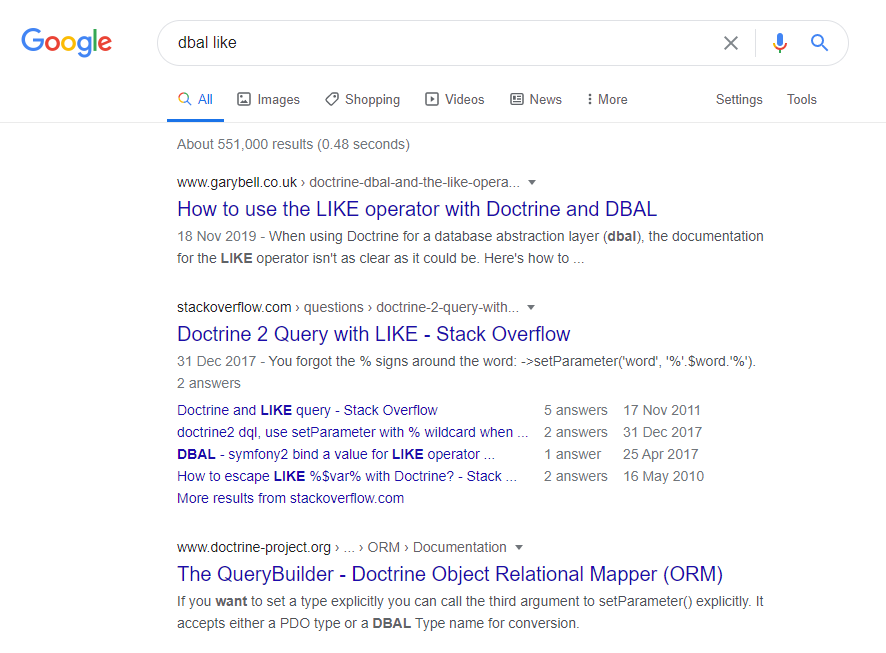
Are you looking for how you can integrate iDrive backups to a NAS hooked up to a Raspberry Pi? Yup, that's me above the iDrive website, and above the Raspberry Pi StackExchange site.
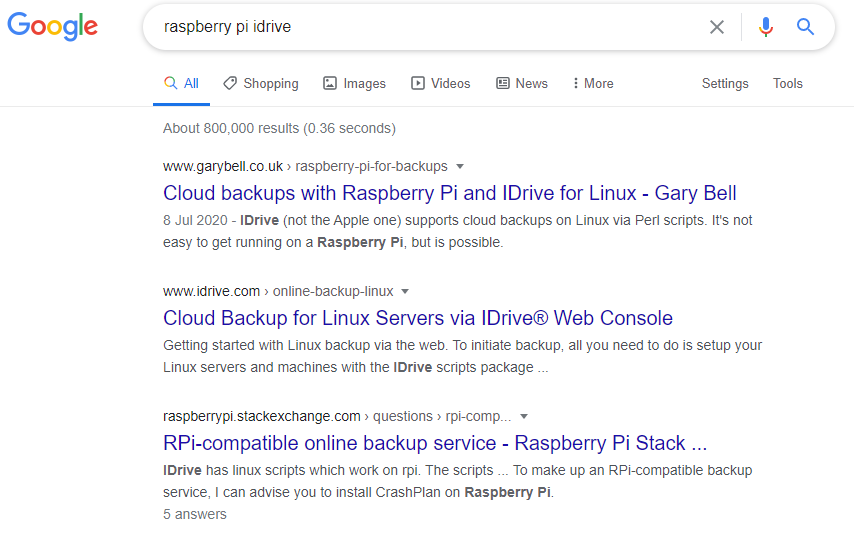
Getting to number one isn't always easy. It was never my intention to get there, I just was lazy one day and searched for 'dbal like' because I couldn't remember where I had used it, and there I was at the top. Whilst I write most of my content for myself, I am aware that if I have solved an issue, others will need to in future. As such, I put some thought into the Search Engine Optimisation (SEO) of the article.
Structure your content
You can do SEO and content structuring yourself. Don't buy in to the sales pitch of a company who guarantees to get you to number 1 on Google. They probably can, but instead of it being for your highest profit widget which is in a competitive market where you currently rank #3, it will be for something unrelated, such as the search term "pink llama in pyjamas" (no, I have no idea why that came to me as an example).
Start with the title. That's the first thing you see on Google, so make it a good, catchy one. I could have named this article "Better content ranks higher in Google", but that doesn't draw you in like the title I picked. Yes, it's a bit click-baity, but unfortunately it works. Similarly with the examples I gave where I am number 1, the title has the works used in the search term. The search term may also be referred to as "keywords", as those are the items of relevance to the user, and therefore to Google.
Those keywords should be used early on in the article. People will likely skim the first part of the article or page to make sure it is actually relevant. If they don't see something they are expecting, they will likely leave and try somewhere else. Not all of the keywords need to appear early on, but something at least related. For example, with the iDrive and Raspberry Pi backups article, I don't mention iDrive until about half way through the content (after the title), but I do mention "Raspberry Pi" and "backups", which is what people are expecting. It provides relevance to the content.
Getting the right content length is equally important. A common question in Google is "how long should a blog post be?". The numbers vary from place to place. Blogging platform Medium conducted research and came to around 1600 words (approximately 7 minutes of reading); Yoast (who make SEO plugins for Wordpress and others) say at least 250, and aim for 700-800. There's results stating "at least 300 words". I prefer the sensible option in a varying series of results - There is no best word count for SEO. Simply put, the content should be as long as it needs to be. My longest articles would take on average 5 minutes to read, but most are around half of what Medium says is ideal.
Speed is key
One of the things which is often overlooked when thinking about search ranking is site speed. When I moved my blog from Wordpress to Ghost, I wrote about the difference in speed. The improvement is something which will have helped my rankings. It's something which has helped a number of sites I have worked on improve their ranking when nothing else has changed.
Speed and user experience is so important, Google has a blog post about speed for webmasters. They give the following information about page speed:
In recent years, Search has added a variety of user experience criteria, such as how quickly pages load
They also provide tools as part of the Chromium browser developer tools. From there you can run a 'Lighthouse Audit' which provides insight on the speed of a given page on a website, as well as ways to improve the page of the site.
There are many things which can be done to improve the speed of a site, and incalculable sites out there providing either information on how to improve, or services to do just that. Usually paid services, all of which will regurgitate the same information Google provides for free. These tips and guidelines usually come down to:
- Reduce and/or minify CSS and JavaScript
- compress images or reduce image sizes
- cache content wherever possible
These are all to reduce the amount of data which is sent to the browser, and therefore lower the bandwidth used to serve a page. That lowers the time it takes to download the content, and make the site faster. What they rarely cover is improving the application on the back-end. The chances are, your site is running on an off-the-shelf CMS which has its own problems. That's not to say it's a bad choice. You just need to stay on top of maintenance and perform routine tasks, such as removing unused plugins.
Conclusion
The simple guidance for improving your search engine rankings boils down to two main parts:
- Create relevant, well structured content
- Get that content to the user as fast as possible
These aren't the only things to do to rise through the coveted Google rankings, however they are a start to help you improve. Don't think that implementing the changes will have you rising through the rankings instantly. It will take time for the changes to be recognised and appreciated by search engines. These should form part of a long-term strategy to improve your site and your content.