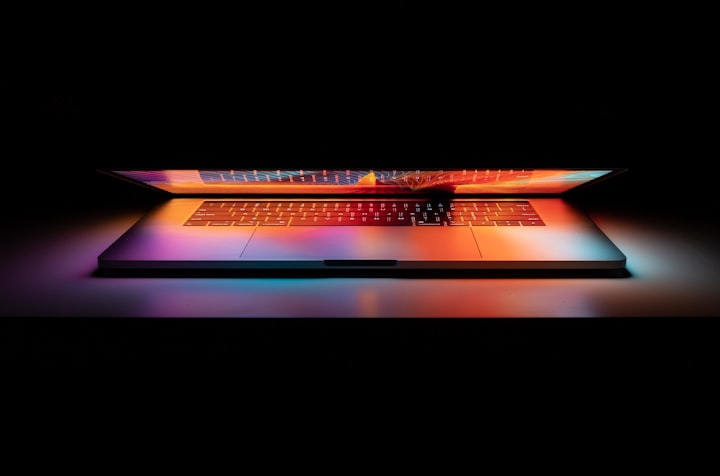Replacing a drive in Buffalo LS441D after a drive failure

I mentioned back in August that I'd changed my backups to use a NAS enclosure rather than a full blown server. I'm glad I did, as I recently suffered a drive failure on the NAS which, if it had happened in my old server, I wouldn't have known about it.
A new drive was duly ordered and arrived. The NAS drive I have is designed as a hot-swap enclosure, so I assumed it would be a case of swap the drives, click rebuild array, and leave it overnight. Not the case.
Even after a bit of googling around, I couldn't get the software to recognise the drive as being anything other than failed. The results came up suggested putting the drive in a PC and formatting it that way. Great, but what if there's no PC available, and I only have a laptop or something like that. There had to be a simple way.
Turns out, the old IT helpdesk advice works. Turn it off and back on again. This picked up the new drive type great. I could select it for reformatting. A quick(ish) format and a rebuild of the array, and we're all in good to go. In theory.
Turns out the formatted capacity of my new 2TB drive is around 1GB smaller than all of the others, so I needed to shift off all the existing data to a new backup (my spare external hard drive), and reformat and build the whole thing again.
The lesson here, don't to anything mad like pre-configure the drive using an external machine, plug the drive in, restart the device and it should find it once the reboot process has completed (about 10 minutes for me!)